Customize the main sections of your NFT marketplace
Following the guide on the general layout of your custom NFT marketplace, in this guide we delve into the main sections in your UI.
STEP 1. Customize app title and description
You can edit the Title and Description of your NFT marketplace using the Customize UI form. At the present time, only texts are allowed.
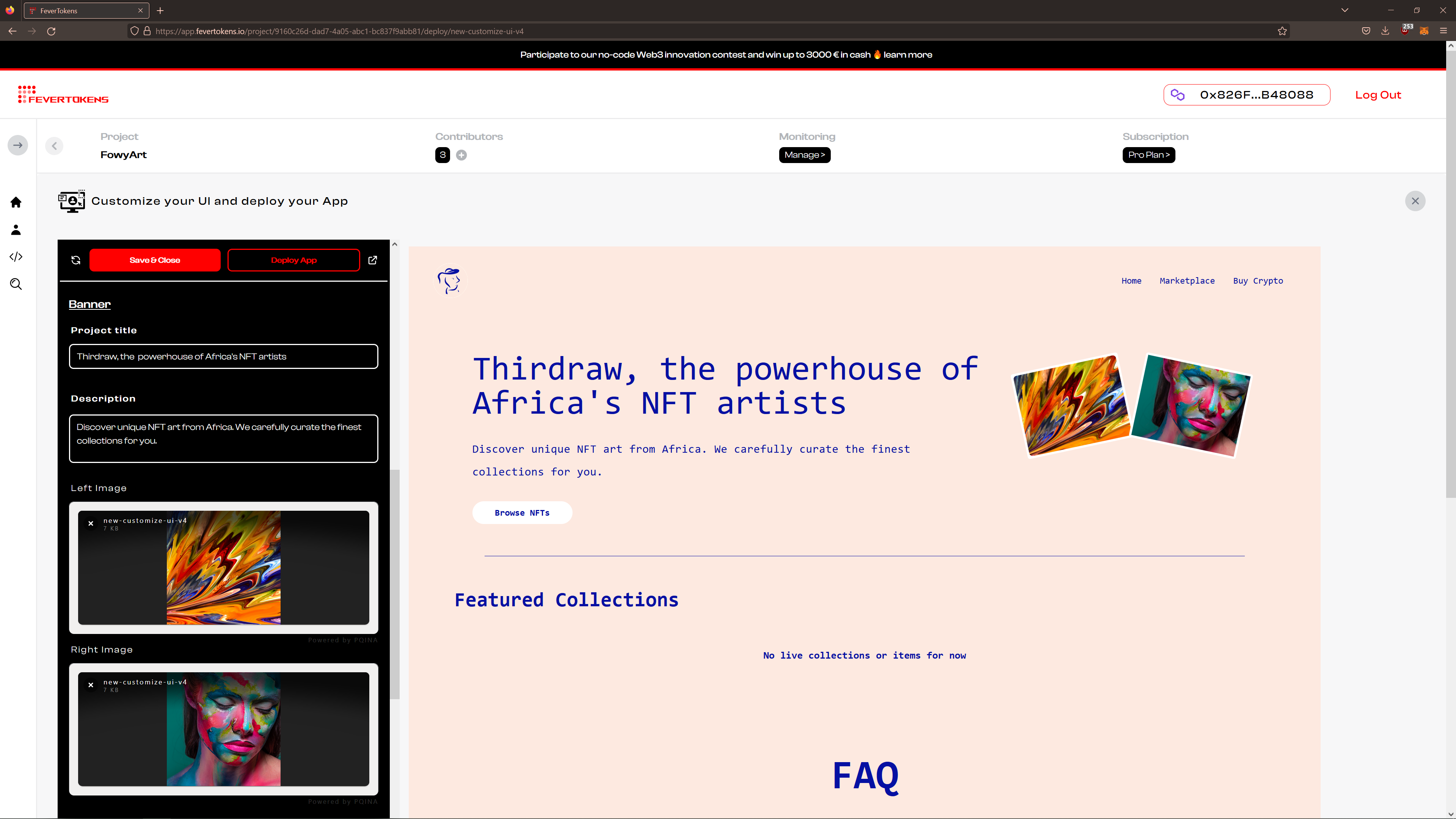
STEP 2. Edit banner image
Optionally, you can add up to 2 (two) images to the banner. They will be displayed in boxes as below:
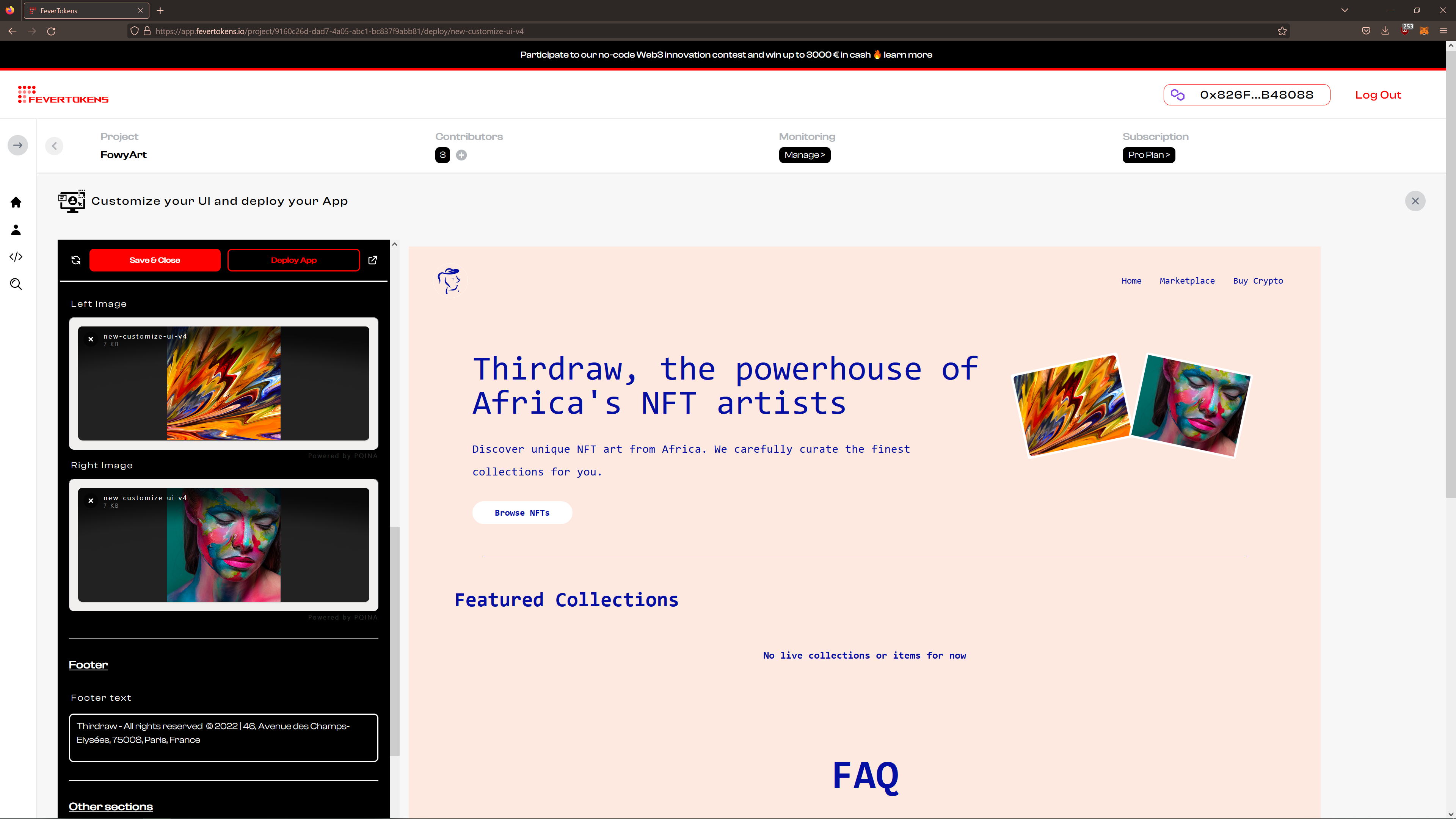
STEP 3. Customize footer text
You can edit the texts to be displayed in the footer section of your NFT marketplace. At the present time, only texts are allowed.
Note: You can remove the Powered by FeverTokens mention in the footer with a paid plan.
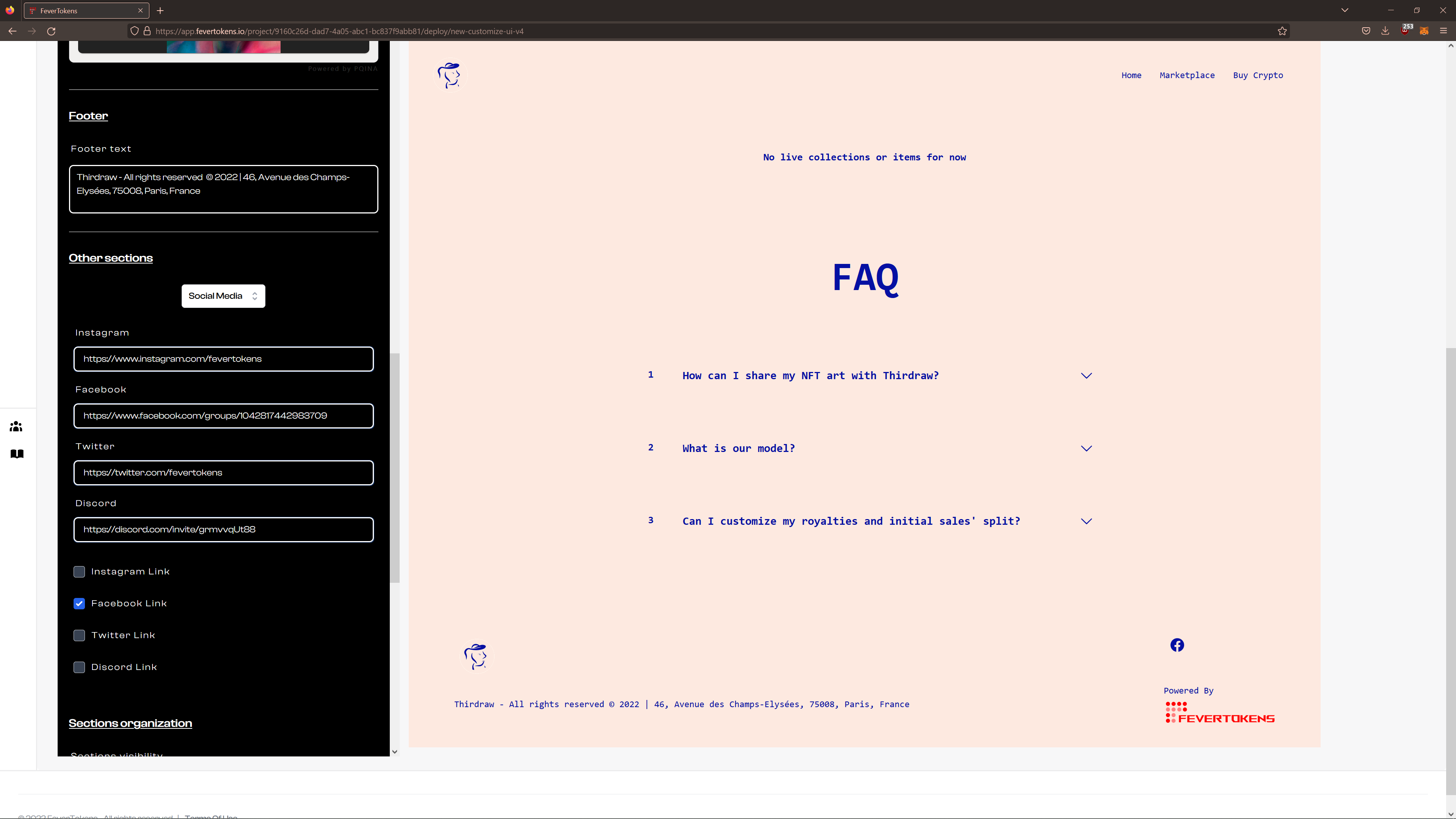
In the next guide, we go over the optional sections in your custom NFT marketplace.