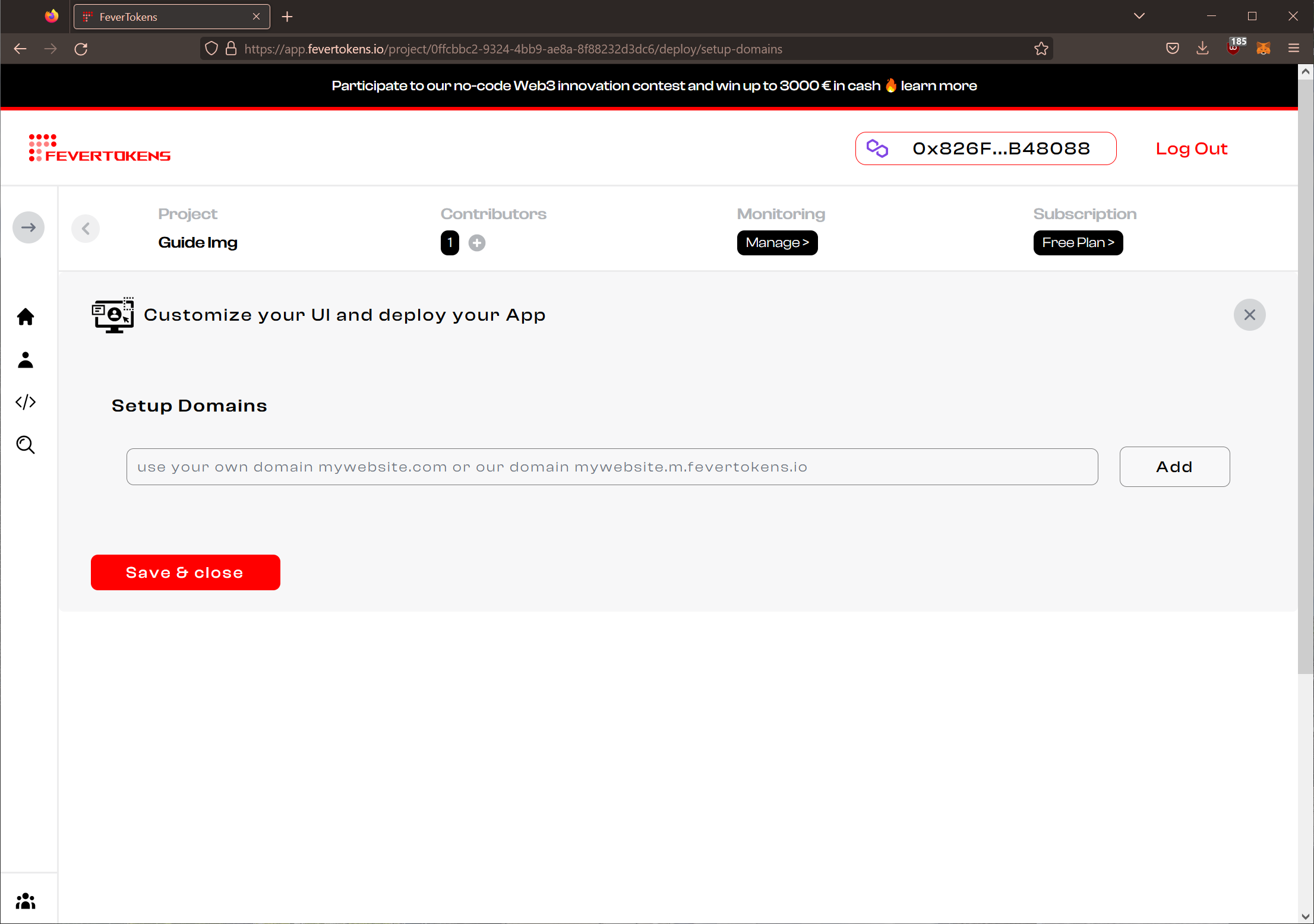Deploy- your own custom NFT marketplace application to the Mainnet
Following earlier guides on starting your NFT project, upload your collection, and customize your smart contract, in this guide we walk you through how you deploy your NFT marketplace on the mainnet using FeverTokens console.
STEP 1. Deploy to Mainnet
At this point, you have configured your NFT collection(s) and are ready to deploy to Mainnet.
Click Start under "3. Customize your UI and deploy your App" in the project dashboard.
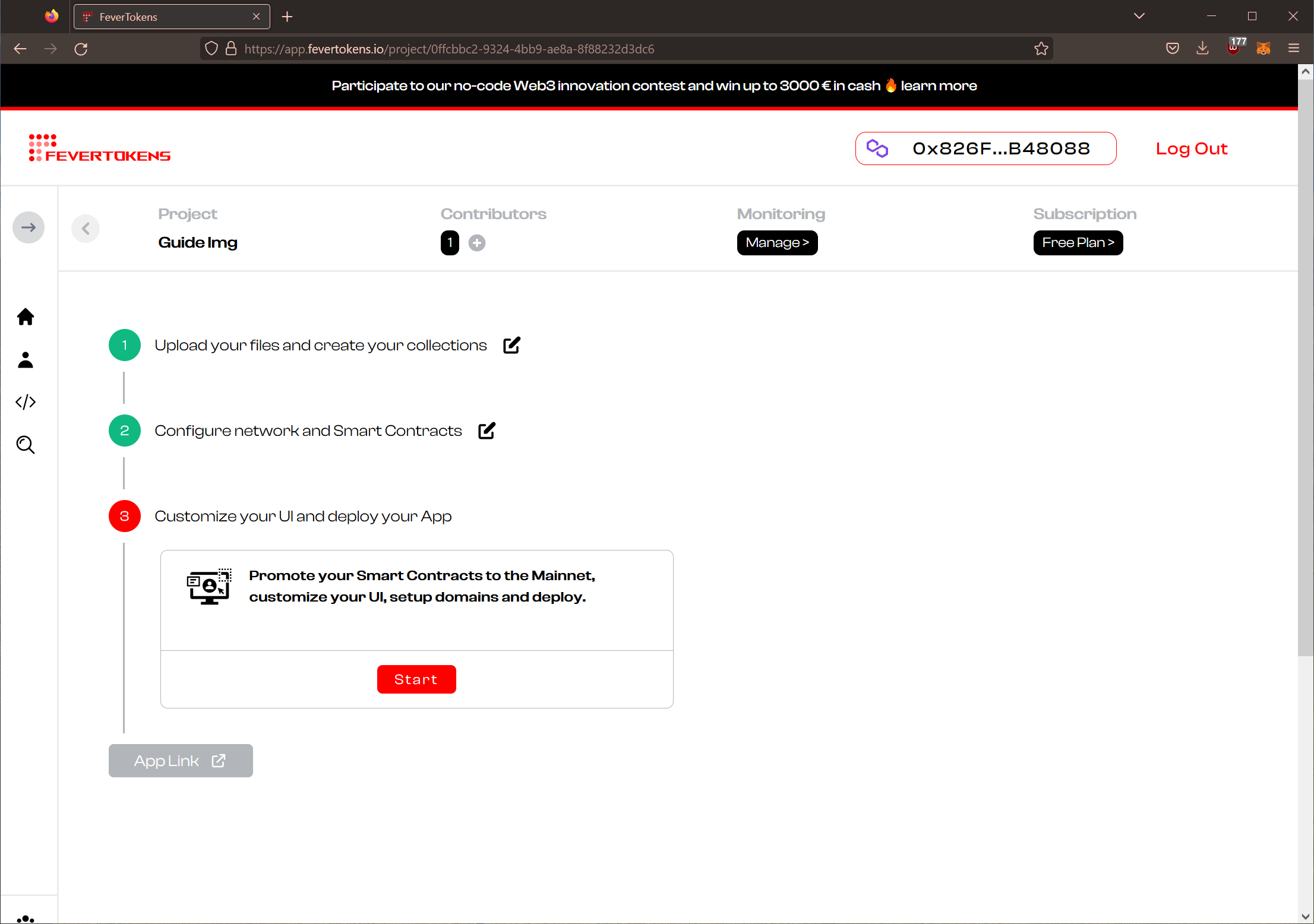
Click Promote Smart Contracts to the Mainnet.
Choose the collection to deploy and click Next
Switch to the main blockchain network
Deploy just like STEP 13 above.
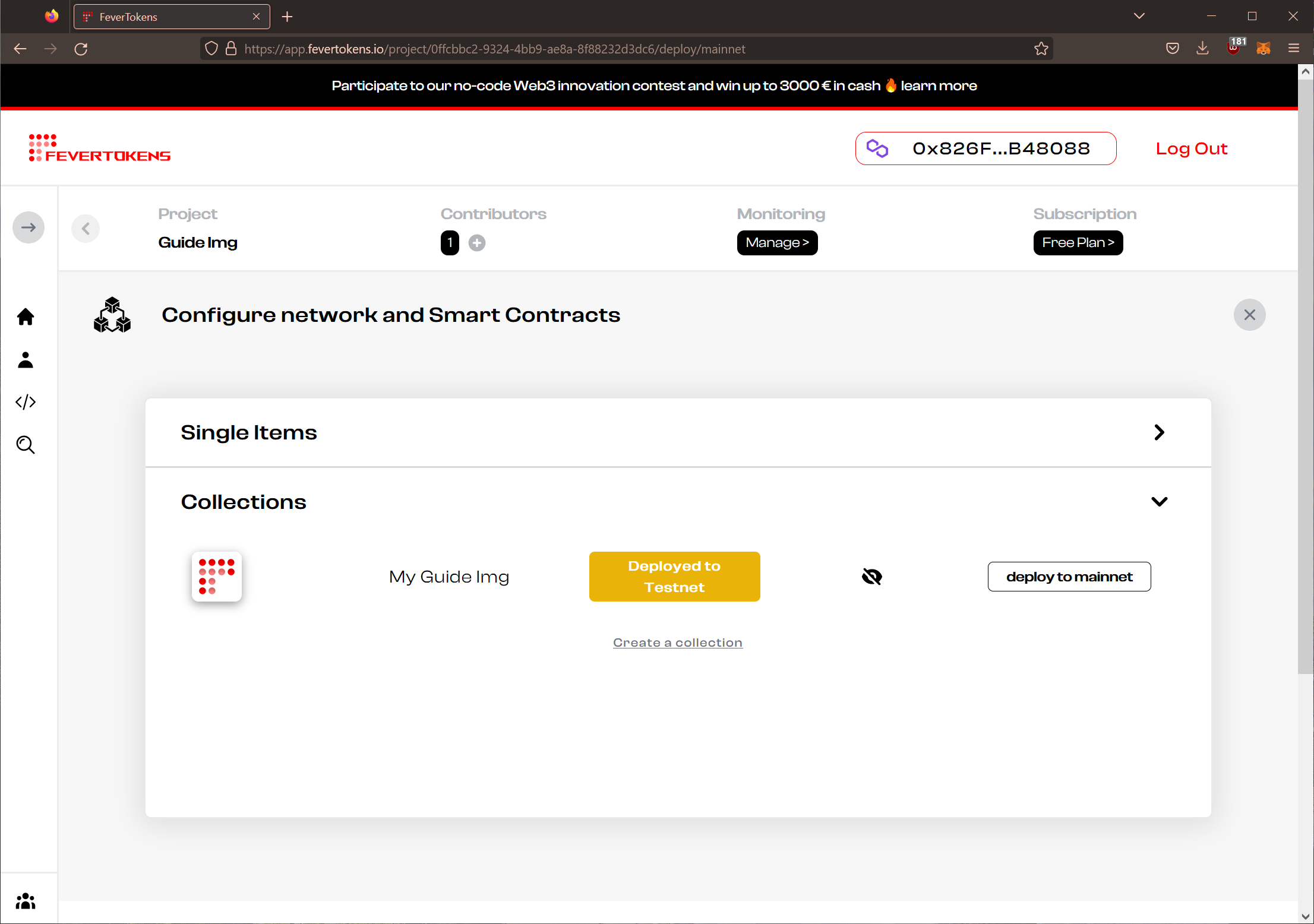
STEP 2. Customize the UI of your NFT marketplace
You can use our simple UI to customize the design of your NFT marketplace by clicking Customize UI.
This process is explained in detail in this guide.
STEP 3. Set up your domain
As you own the NFT marketplace, whose smart contracts you have just deployed, you are responsible for hosting it.
- Click Setup deployment options to begin.
- Enter a domain that will host the marketplace and click Add.
- Click Save and close to finish.