Start your new NFT project
Having your own NFT collection is the first step in embarking your business on Web3. However, most who can benefit from this technology are not themselves Web3 engineers, and most companies who can grow their businesses using this technology are not Web3 companies. FeverTokens solves this problem by offering a no-code service that helps you create your own NFT collection and custom marketplace via a simple UI.
Our smart contracts are externally audited by Web3 and security experts, and we operate on a commission basis. We also optimized the smart contracts such that often our users can save on gas.
In this guide, we walk you through how you can start your own NFT project on FeverTokens.
STEP 1. Sign into FeverTokens’ web application
- From FeverTokens’ home page, click the red Start building button to reach our web application.
- Click Sign in from the top right corner to start the sign in process.
Note: If this is the first time that you use FeverTokens, you can follow our guide on How to connect your wallet to FeverTokens.
STEP 2. Start a new project
Each NFT collection must be linked to a project. Projects are where users use our UI to customize smart contracts on the FeverTokens web application.
- Click Start New Project to begin
- Choose Creating NFT collection from scratch & customize marketplace
Note: Other options are forthcoming.
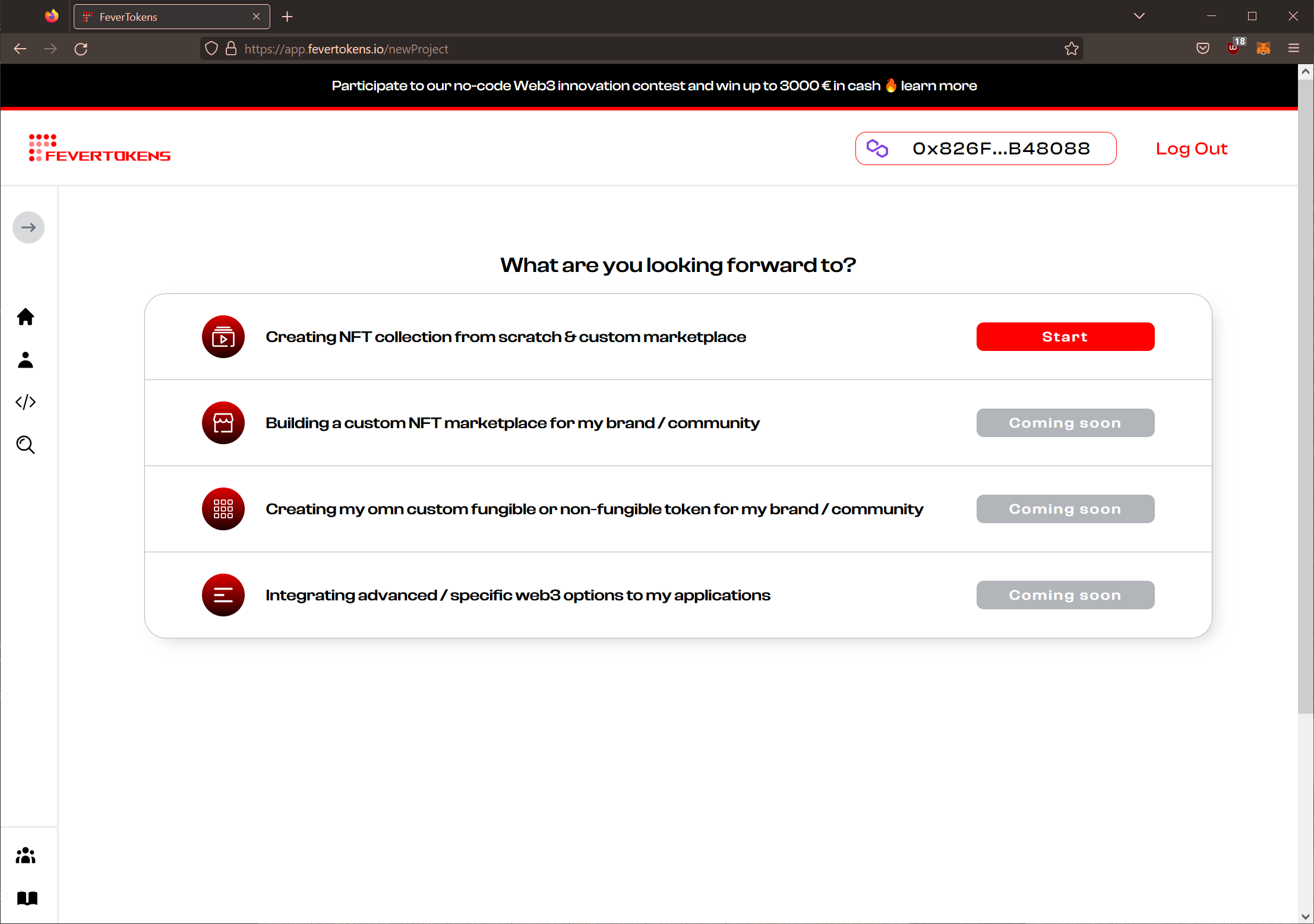
STEP 3. Define the project
A few details are required before going deeper into the customizations.
- Choose the type of assets for which the project is for. Currently, each project allows for a single type of asset; this is to reduce the complexity and transaction costs of the smart contract. You can have as many different projects as you like and host them together in your custom domain.
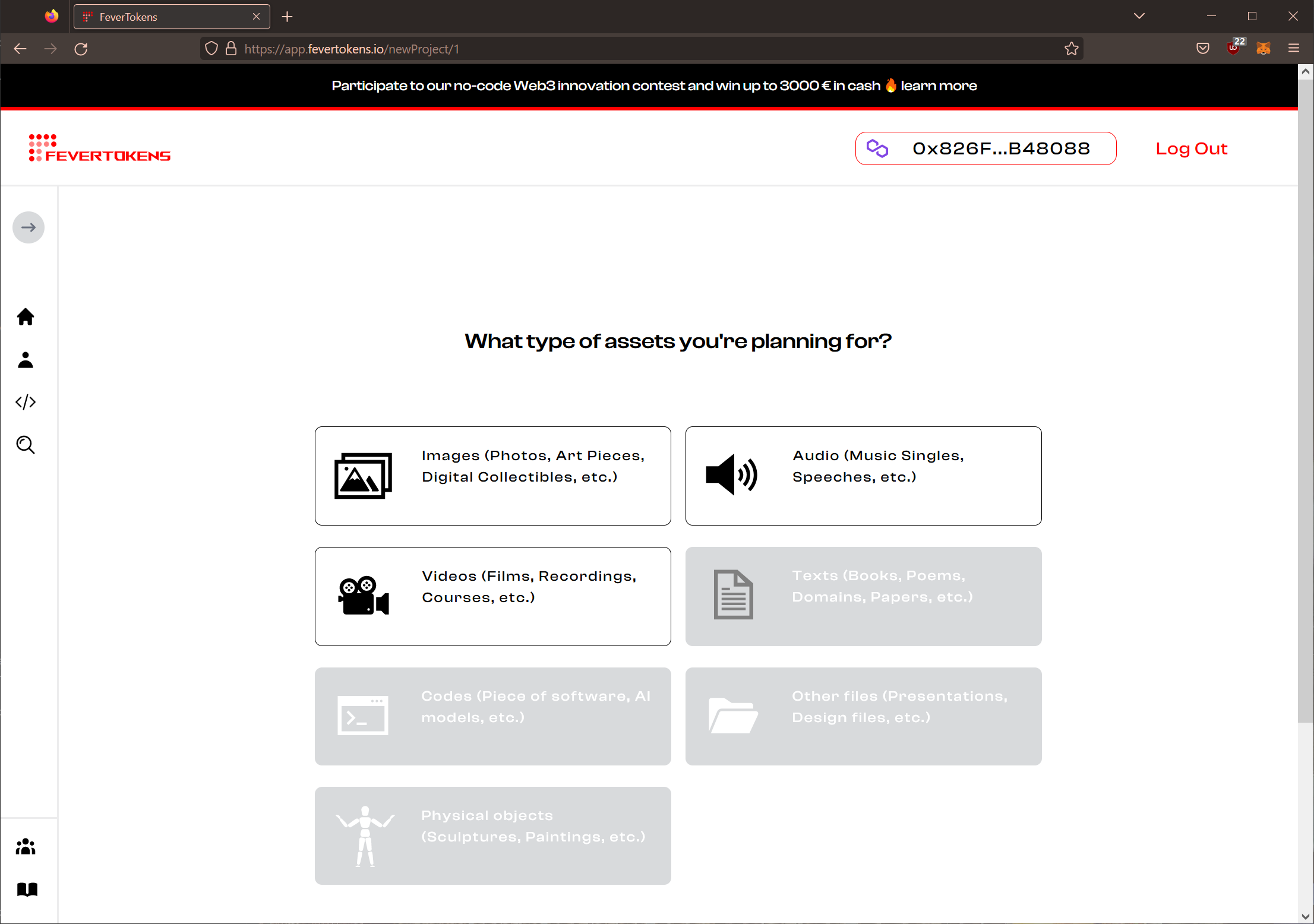
- Enter a name for your new project. Optionally, you can add a description. Both are only visible to yourself and your collaborators.
- Click Create Project to continue
Note: Multiple NFT collections can be added to the same project.
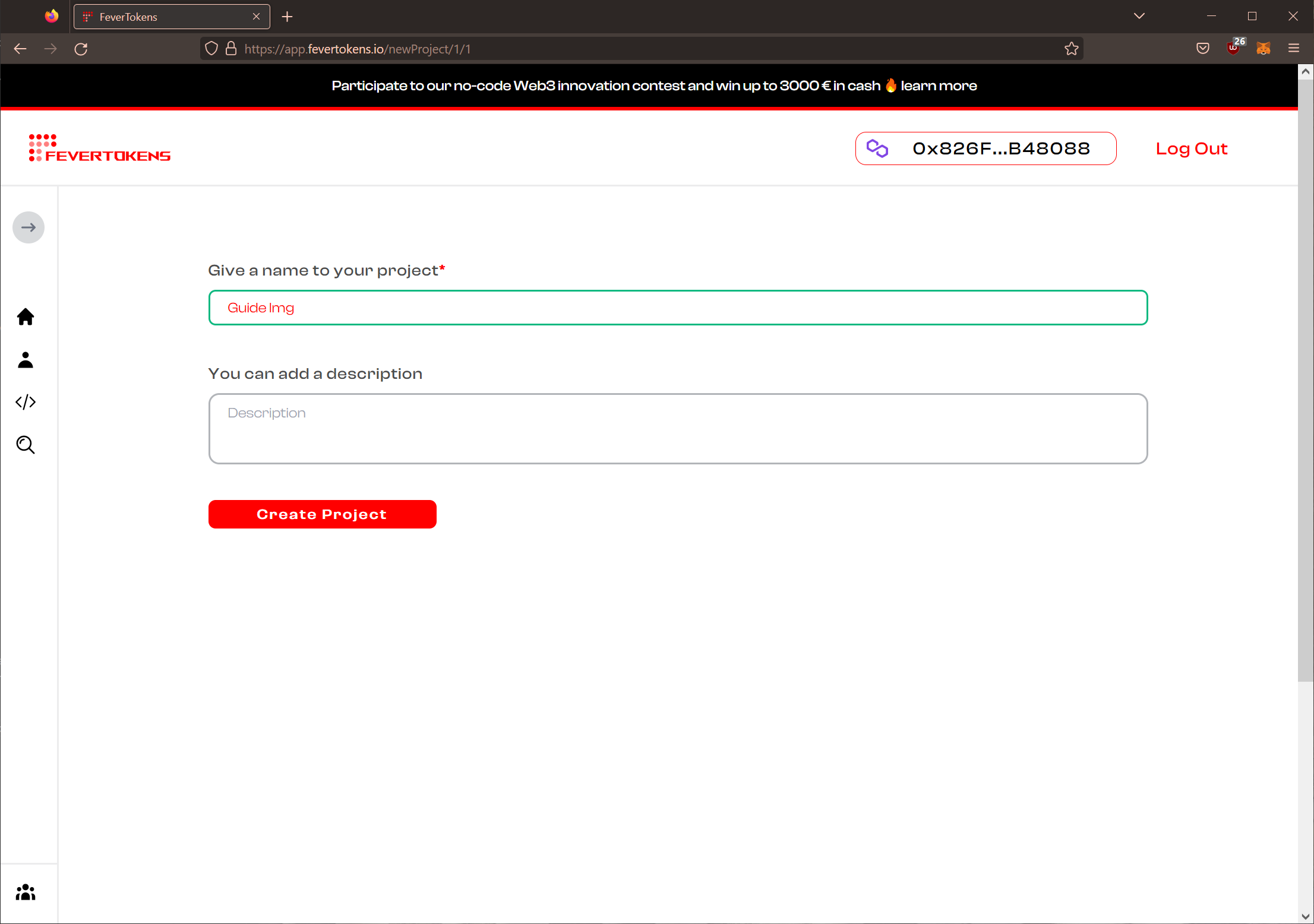
In the following guides, we go over the three main steps in building your custom NFT project.