How to manage the balance of your NFT marketplace?
For higher efficiency, royalties are sent to the spliter that you set up before the deployment of your NFT marketplace (see this guide for more details). To retrieve your funds, you can trigger payouts manually. In this guide, we go over the steps.
STEP 1. Go to Balance Dashboard
- After signing in (see this guide), go to the project dashboard of your deployed project.
- Click Manage under Monitoring on the top row to access the activity panel.
- Click Manage next to Balance to reach the Balance Dashboard
Note: You can also see the balance of undeployed projects.
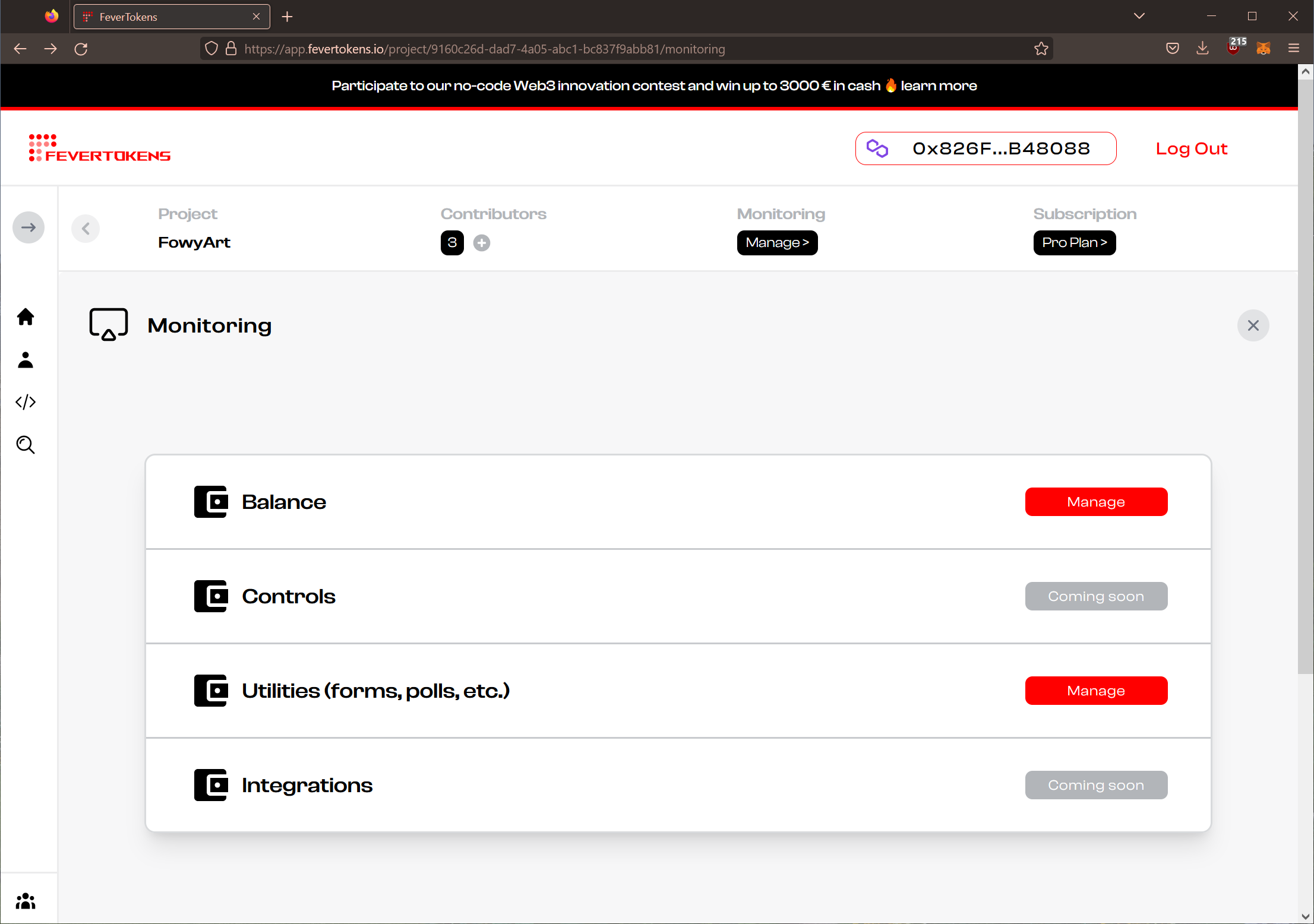
STEP 2. View balance
At the Balance Dashboard, you can find your deployed items and collections. Your can click on Collections to unfold the list. If any items have been sold, you can see the amounts on your account both in the Current Balance window up top and next to the corresponding collections.
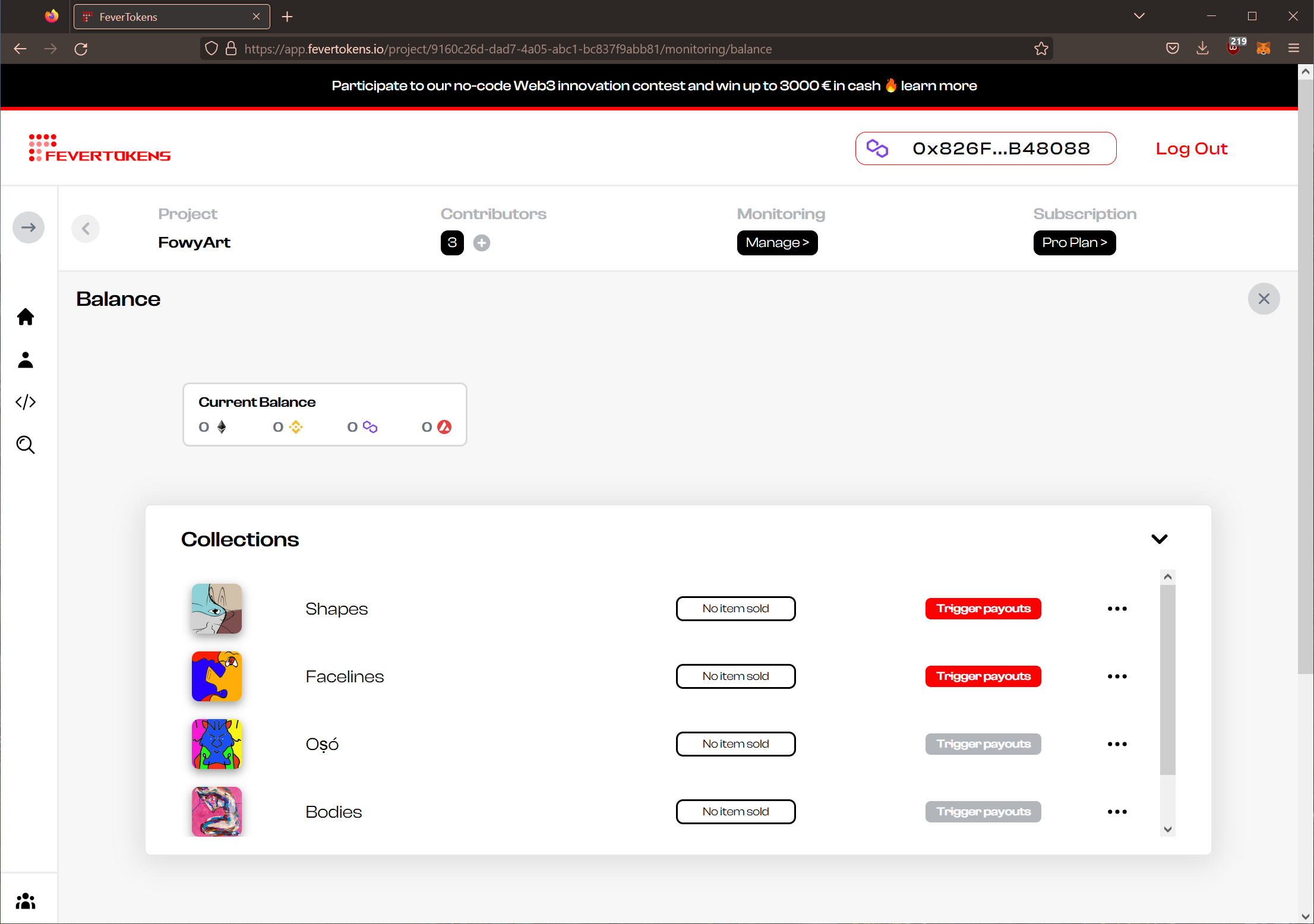
STEP 3. Trigger payouts
At the balance dashboard, if you already have items sold, the Trigger payouts button becomes red. You can trigger payouts by simply clicking on it.
Note: Gas fees are deducted from the payouts. This is the main reason we optimized the mechanism with the splitter to reduce total gas fees incurred.
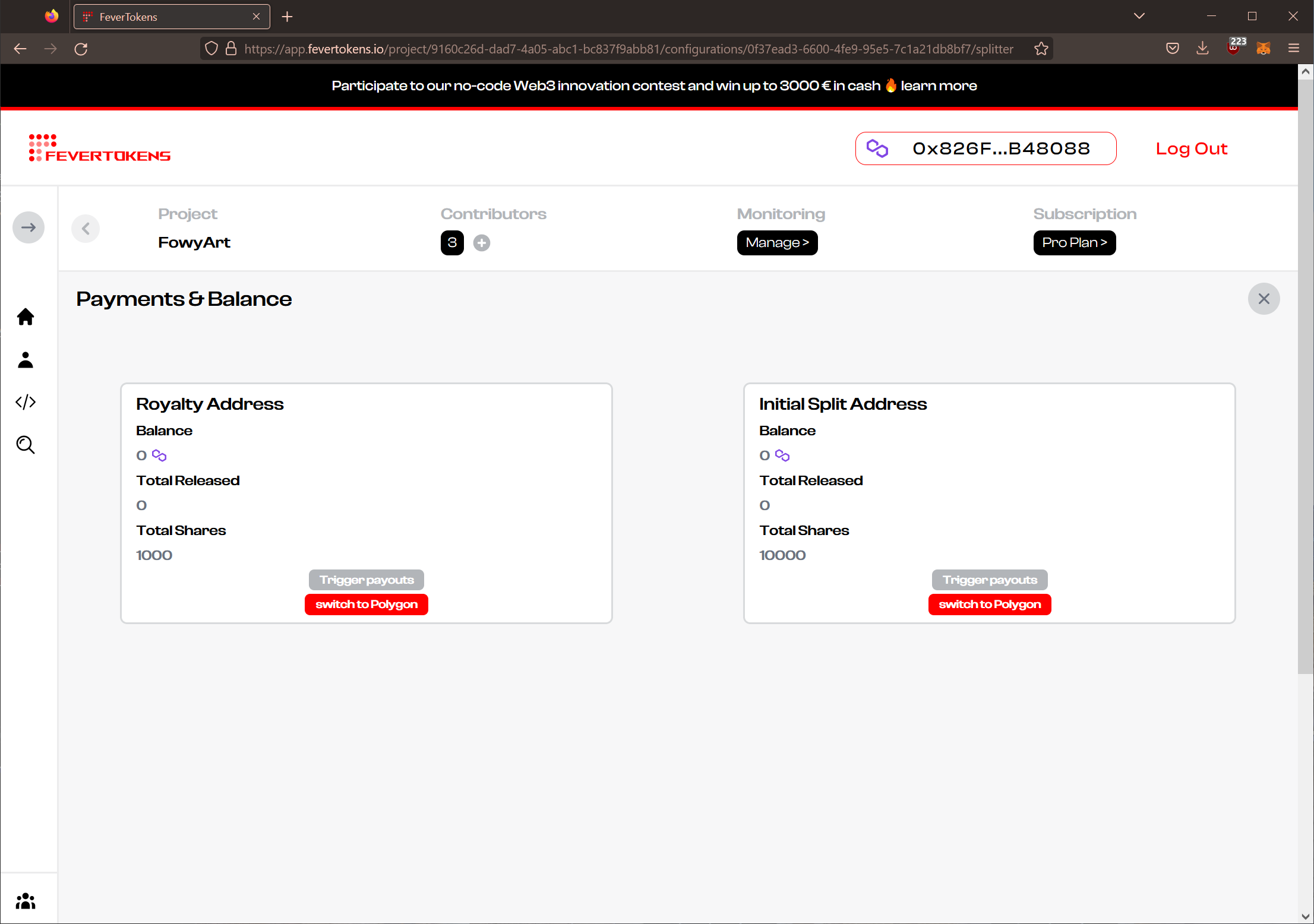
STEP 3b. Review splitter configurations
- By clicking the three dots on the right in the collection list, a dropdown menu appears.
- You can review the configurations for the splitter by clicking View splitter config.
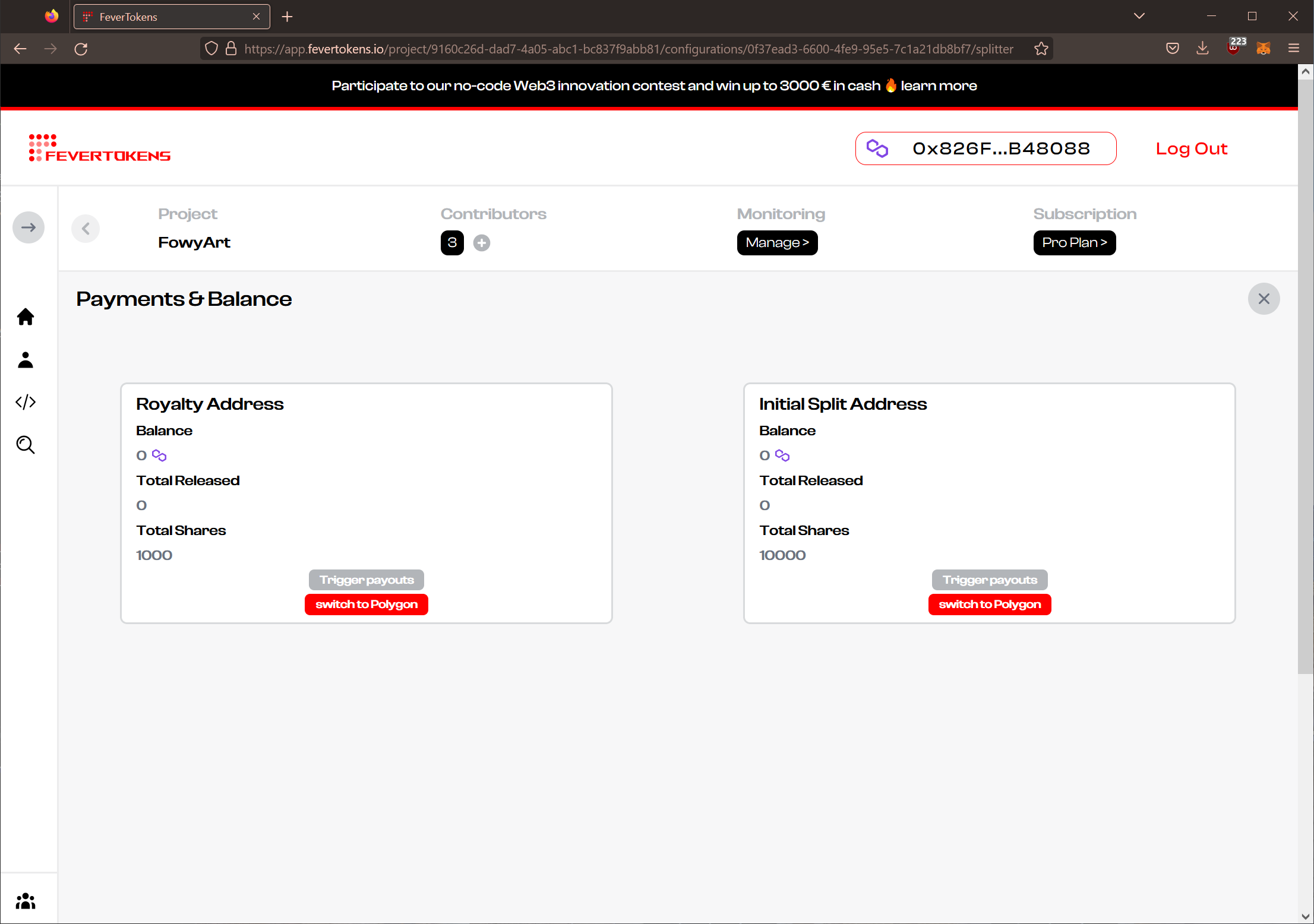
STEP 3c. Review sales history
- By clicking the three dots on the right in the collection list, a dropdown menu appears.
- You can review the sales history on the splitter by clicking Sales history.