Manage contributor in your NFT project
The creator of the new project is automatically added as the Admin. Optionally, the Admin can add other contributors.
In this guide, we walk you through how you can add and remove collaborators for your own NFT project on FeverTokens.
STEP 1. Go to Contributors panel
At the top of the project dashboard, click the plus sign next to Contributors.
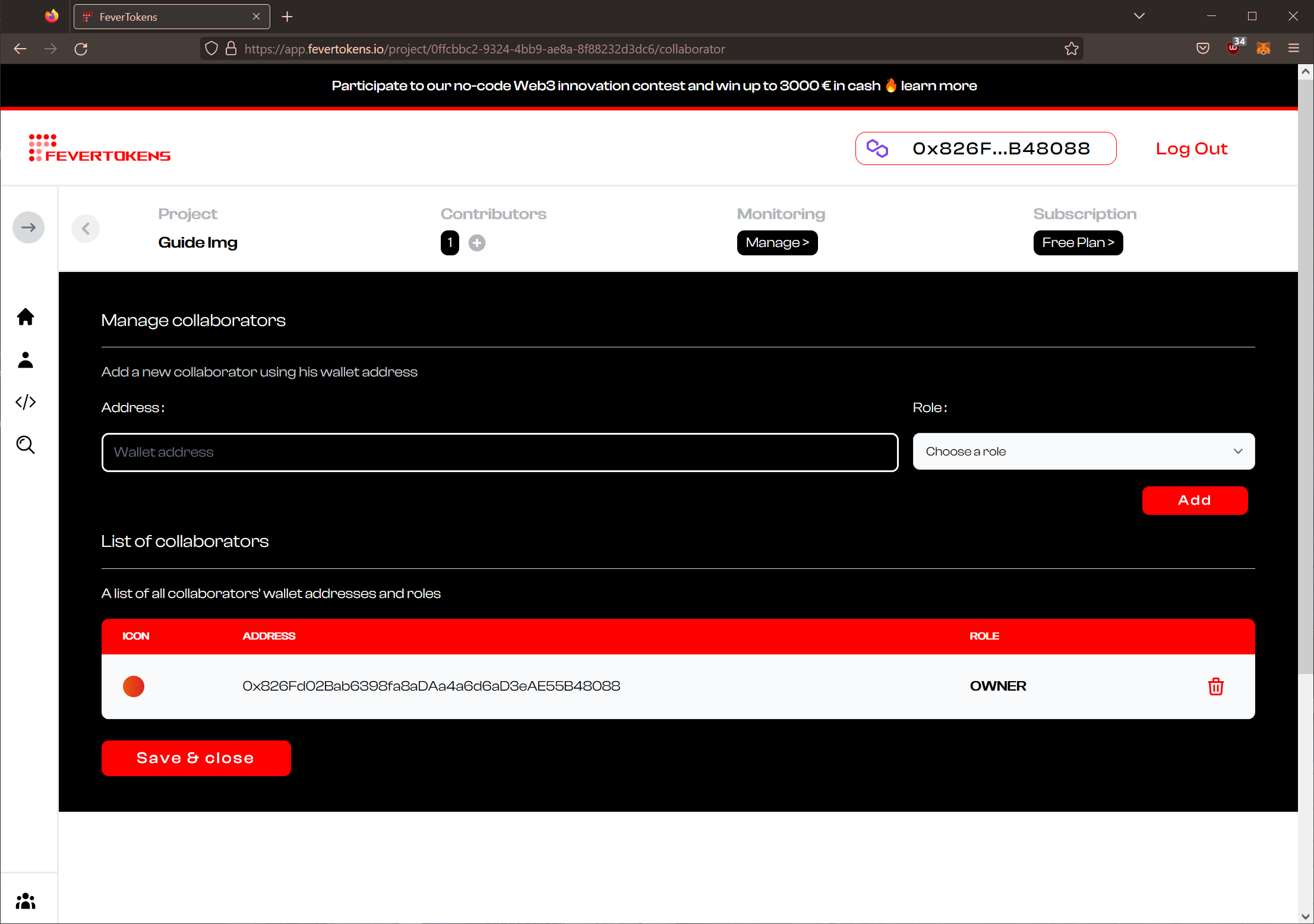
STEP 2. Add a contributor
You will be asked to provide the wallet address of the new contributor and to assign a role to this wallet holder.
There are three (3) possible roles: Admin, Editor, and Viewer:
* An **Admin** has the same privileges as the original project creator.
* An **Editor** can edit the project but cannot add new contributors or remove existing ones.
* A **Viewer** can see the settings and contents of the project but cannot make edits.
Note: Contributors can be added at any point, before or after the project has been deployed.
STEP 3. Remove a contributor
You can also remove existing contributors in the list of collaborators.
Note: An Admin cannot remove him/herself.